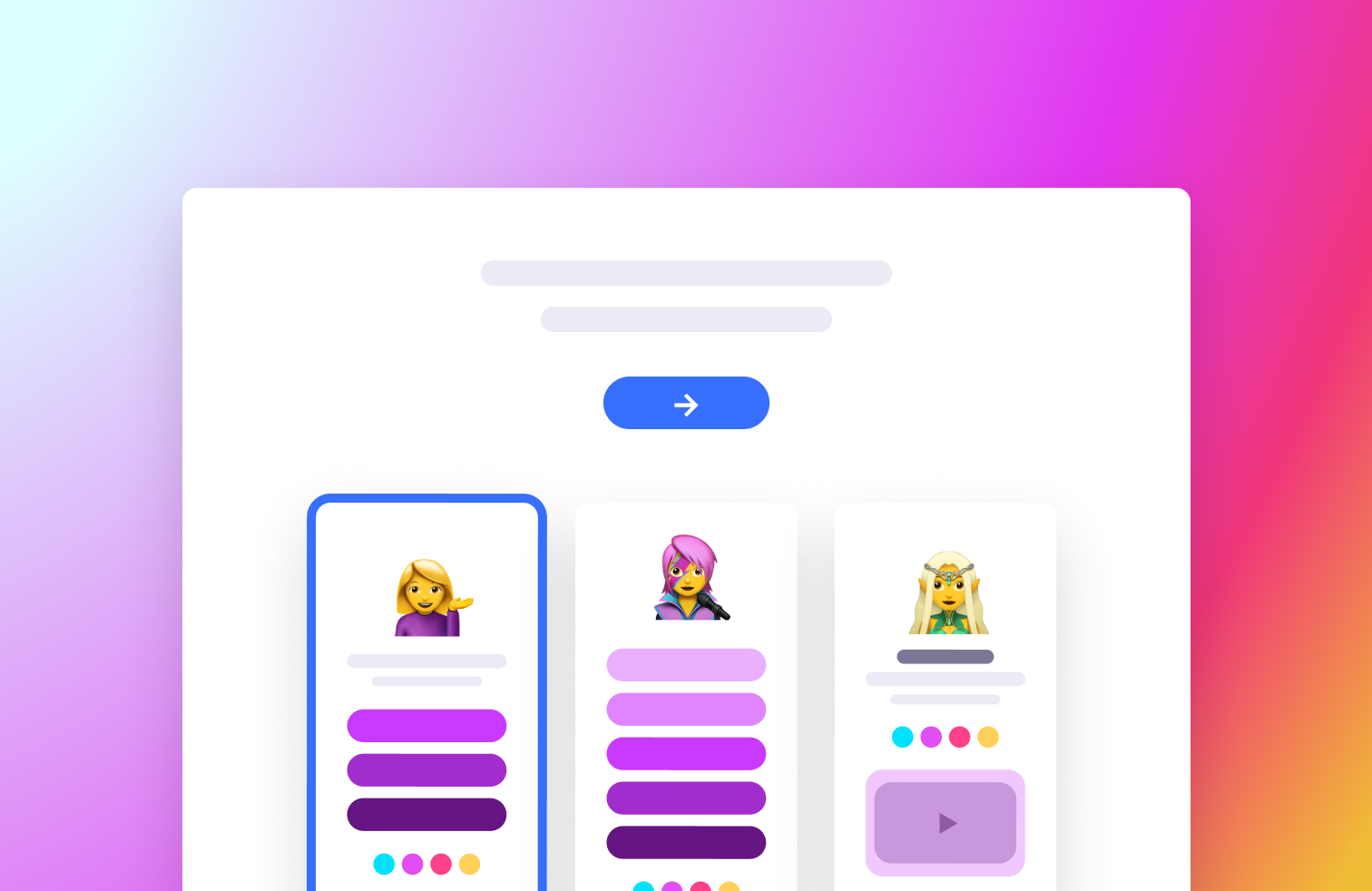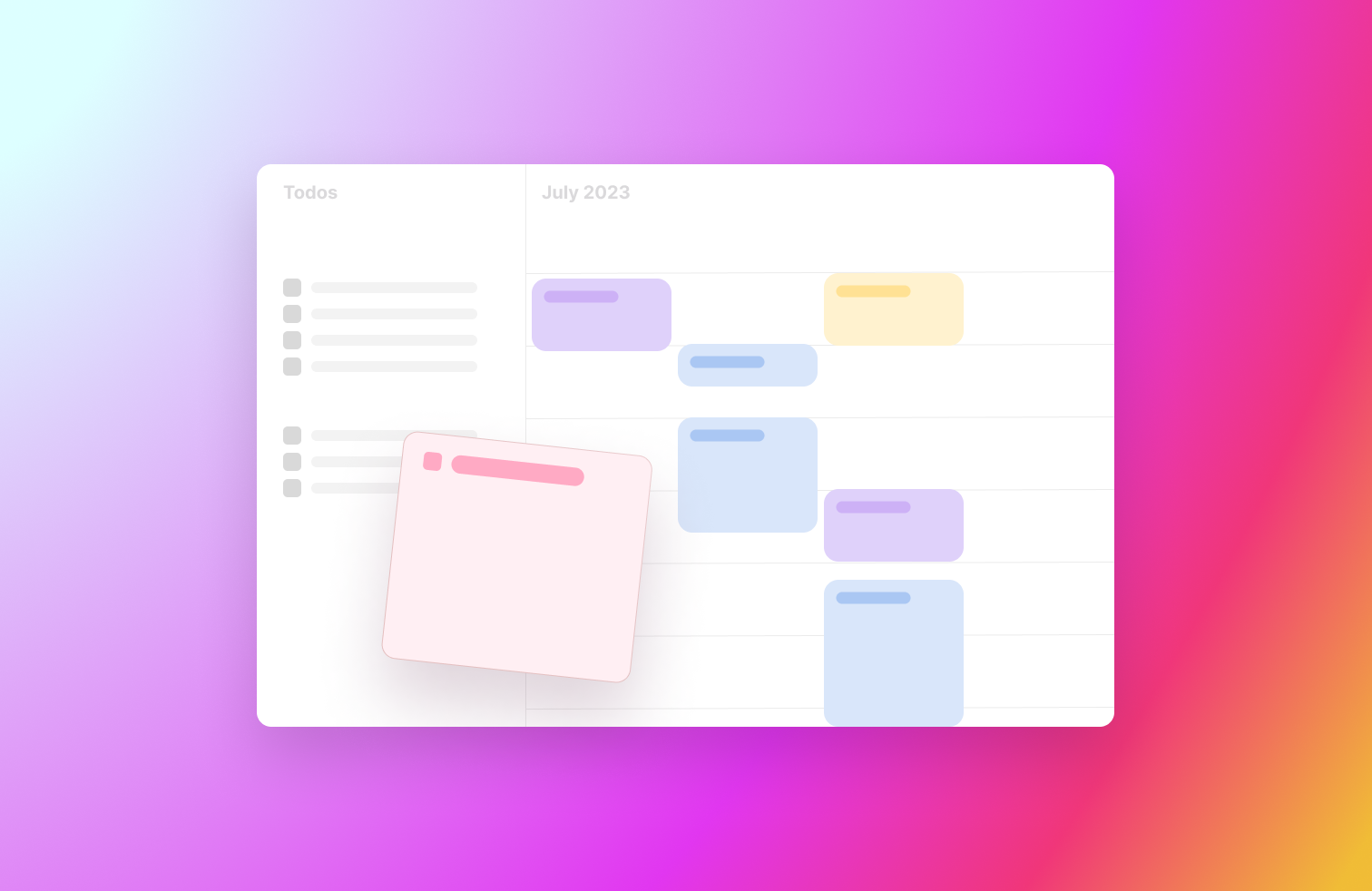Typedream Mobile Week 8: Social Icons Options, Edit, Save & Publish
Putri Karunia • 2022-08-03
Typedream mobile is almost complete to make the perfect link in bio. From social icons editor to publishing and adding site logos. Opening private beta soon, stay tuned!
It’s been almost a month since my last update, I’ve been busy “refactoring” and connecting the mobile editor with our API. I got pranked by JS a couple of times 😰, but thankfully everything is back on track! We’re ready to launch the private beta very soon 👀!
If you haven’t, please join the waitlist so you could try it out as soon as it comes out!
User Interviews
Ever since we launched our early access waitlist on https://typedream.com/mobile, we’ve been flooded with interviews! It’s been around 2 weeks of interviews now and we have a much clearer idea of the problems with the current link in bio layouts! It’s surprising how nobody actually cared to find a better solution for all of you, mobile users!
Here’s what we got from our research:
- Round 1: Initial understanding of users' pain points with link in bios
- Round 2: The problem is much more than a long list of buttons (coming soon)
Signup Flow
To be honest, I was totally bored having to make another signup flow again, but it was worth it! A very simple 3-step signup flow where you 1️⃣ Claim a username, 2️⃣ Tell us how you heard about us, 3️⃣ Pick a template, 🎉 Done!
Editing Social Icons
Social icons are very important to any link in bio site. Although this was not previously supported in our Typedream Desktop version (you have to make it yourself with buttons in columns), adding columns and buttons would be pretty hard to do on mobile. So I made an option easily add the social icons as pre-made buttons with the associated icons already selected. You could easily add new social icons, change the link, re-arrange them, and update the color.
See your sites, pages, and settings
A critical part that was left out until now was the ability to see all your sites and pages easily. Will there be multiple pages allowed? Possibly, but we’re going to shelf the ➕ button for now. I also went out of my way to add a crop & resize functionality for the site icon to make sure it’s stored in the correct 32x32 pixel size.
What’s Next?
As you can see, the product is nearly there! Just a couple more settings options and clean up and we’re ready to have you all try it! The most important thing we’re doing next is definitely making a better link in bio layout to tackle the problems mentioned above.
Join the waitlist to help define the next generation of mobile sites!
Thanks for reading 💕
Looking forward to seeing you all on the waitlist 😻. If you enjoy this post, let me know!
- Putri